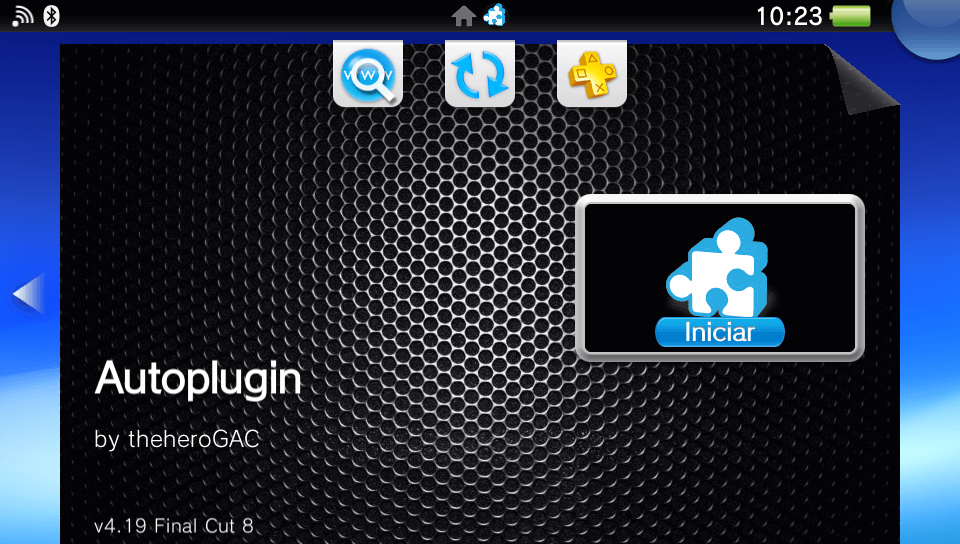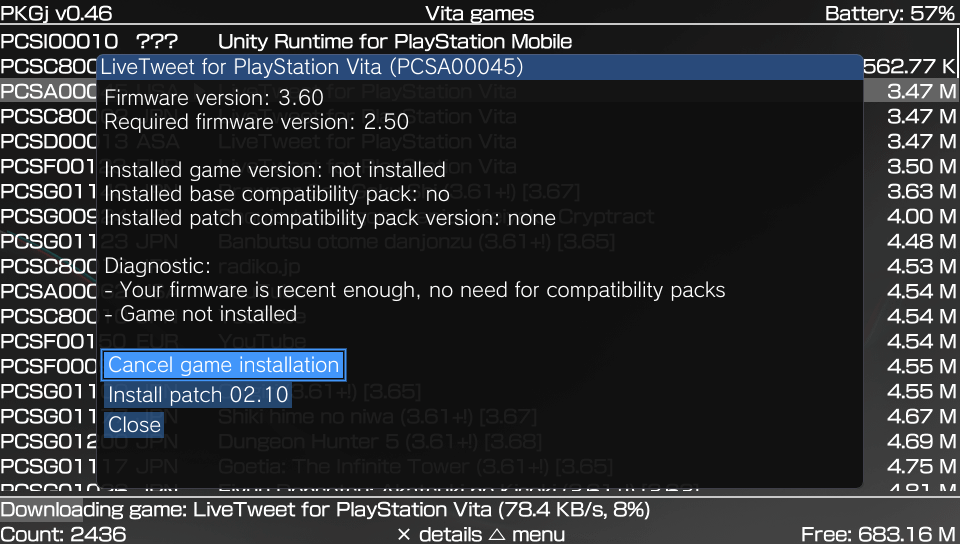×
PKGj v00.54 by blastrock & mmozeiko
Description
The pkgj application allows fast and simple access to download pkg from PSP / PSX / PSM / DLC.
Features
- easy way to see list of available downloads, including searching, filter & sorting.
- standalone, no PC required, everything happens directly on Vita.
- automatic download and unpack, just choose an item, and it will be installed, including bubble in live area.
- queues multiple downloads.
- supports the TSV file format.
- installs updates, DLCs, PSM, PSP and PSX games.
Changelog v0.54
Errors when refreshing: Delete your config and completely uninstall ITLS-enso.
PSTV users: Completely uninstall AntiBlacklist/Whitelist and install DolcePolce.
Make sure to install NoPsmDrm and PSM runtime before playing PSM games.
What's new:
- PSM games can now be installed automatically without rebuilding database. (credits: SilicaAndPina)
- PSM runtime can be installed directly in PKGJ without Henkaku DNS.
- Cover images for games. (credits: dragonflylee)
- Exit from gameview with the cancel button. (credits: dragonflylee)
- Compat packs default URL changed and always enabled.
- Enhanced HTTP error messages.
Bug fixes:
- Fix PSM Unity extraction path.
- Fix all TLS errors with default URLs.